Delete Account
Deleting an account with Sign.co is hassle-free. You need not go through multiple processes and wait for many days to close your account with Sign.co. A simple click on the delete button will get your work done.
- Navigate to Settings from the left navigation tab and select Delete Account.
- You will be redirected to the delete account page. Here, you can select the “Delete account” to delete your account.
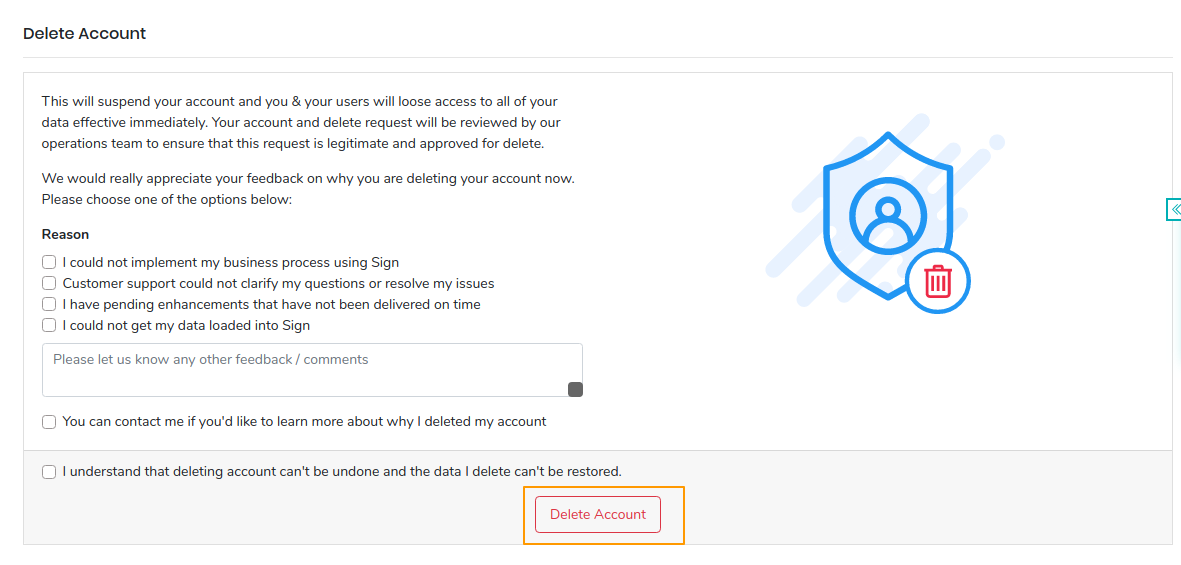
- Navigate to Settings from the left navigation tab and select Delete Account. Deleting an account is an irreversible process. Once done, it cannot be changed. The users related to your account will lose all the access immediately.
- For security reasons, your delete request will be reviewed by our Operations Team to check if the request is legitimate.