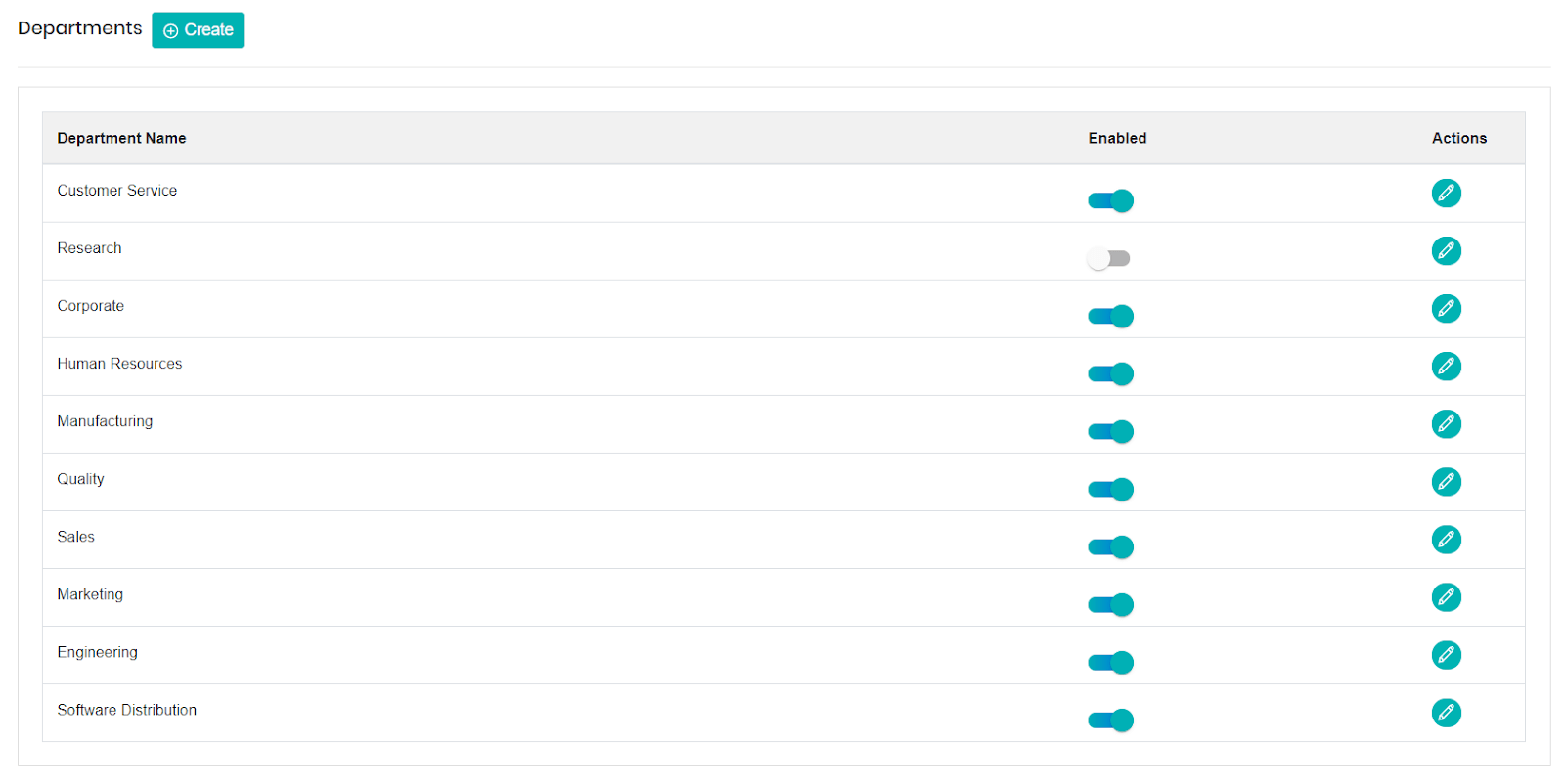Departments
You can view the different departments available and create new departments for your organization with this section of Sign.co
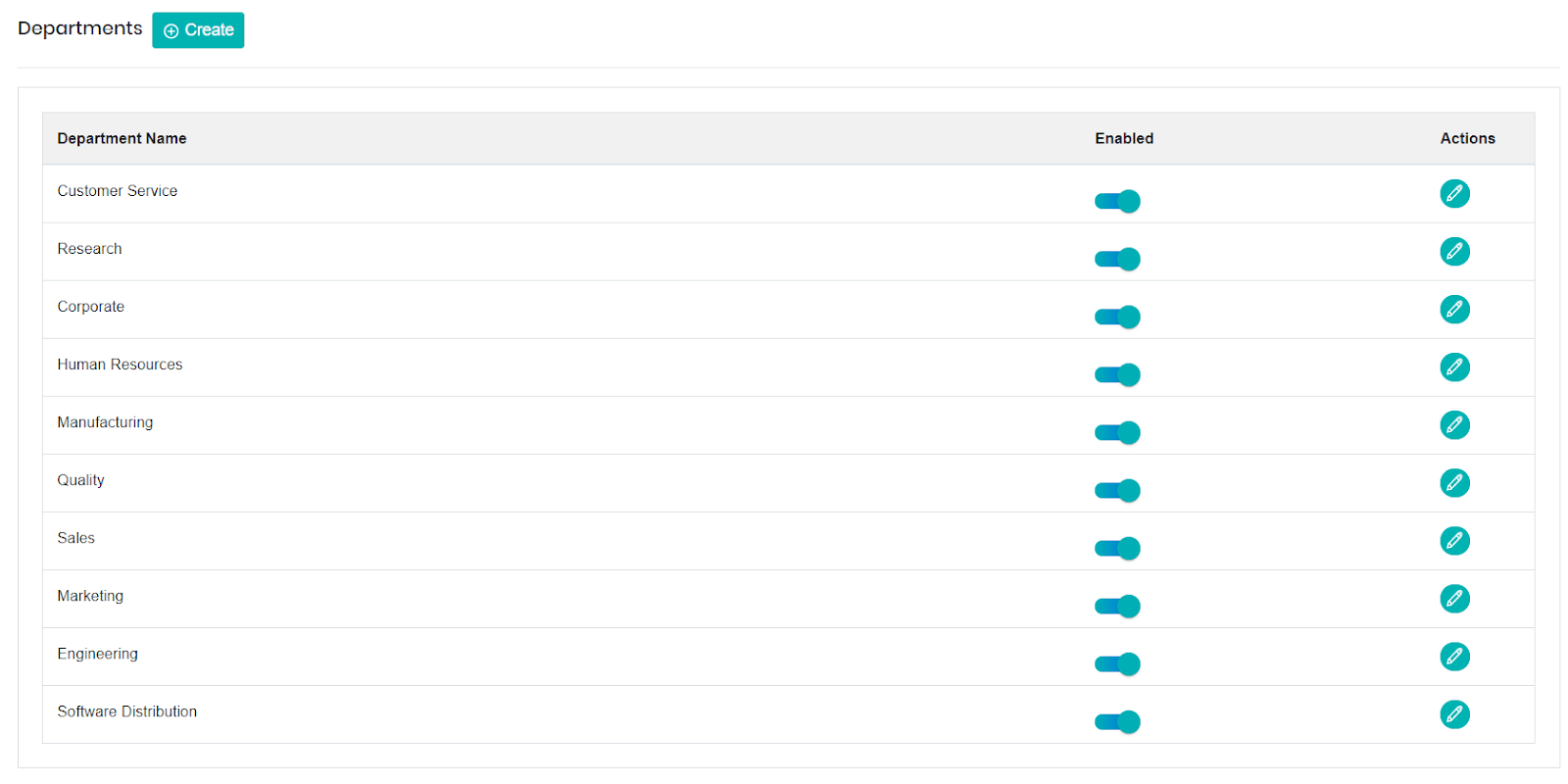
Create New Departments – You can create new departments for your user by selecting Create from the top left pane.
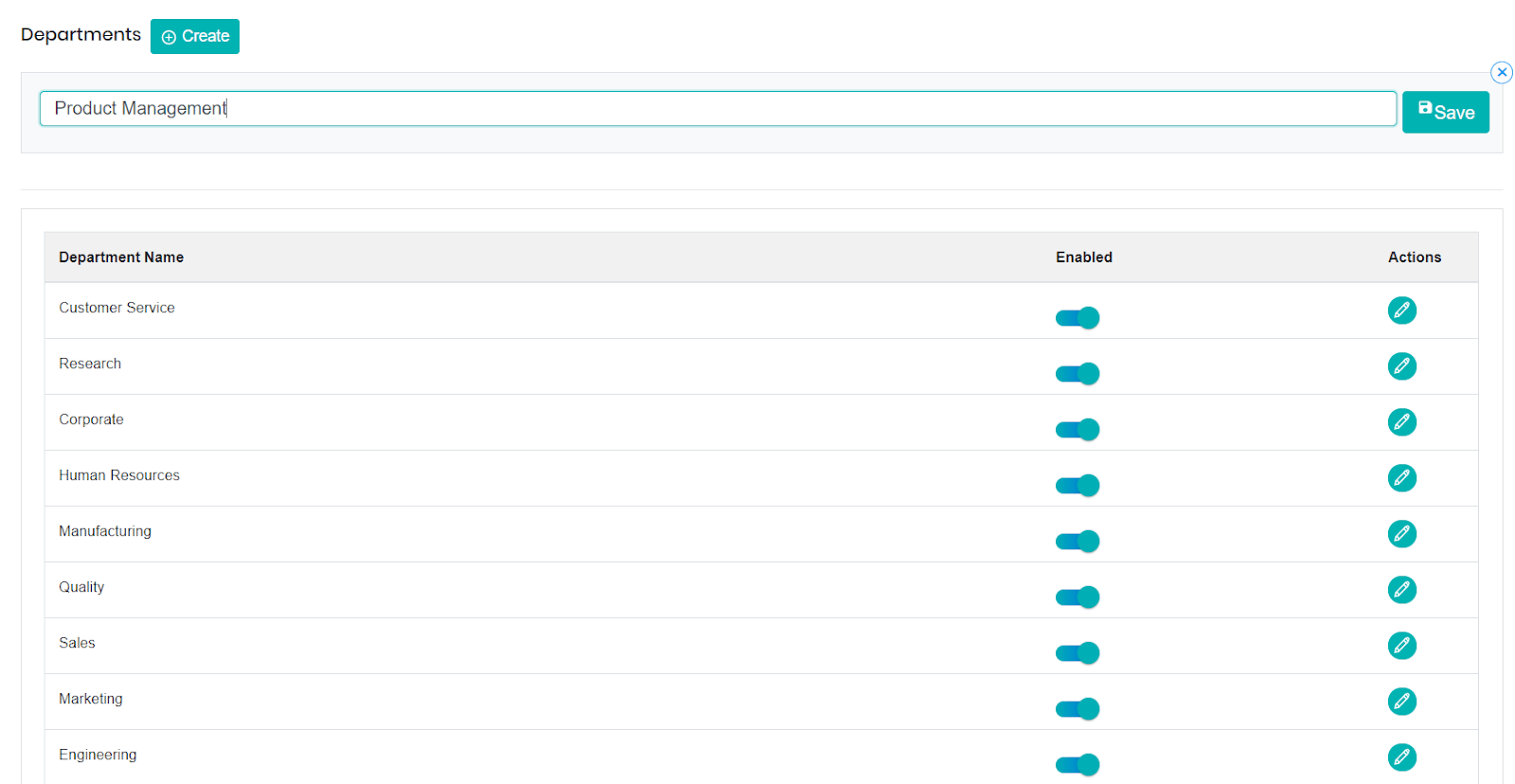
- Here, you can enter the department name and click save.
Edit Existing Departments – You can click on the edit icon to edit the name of the department.
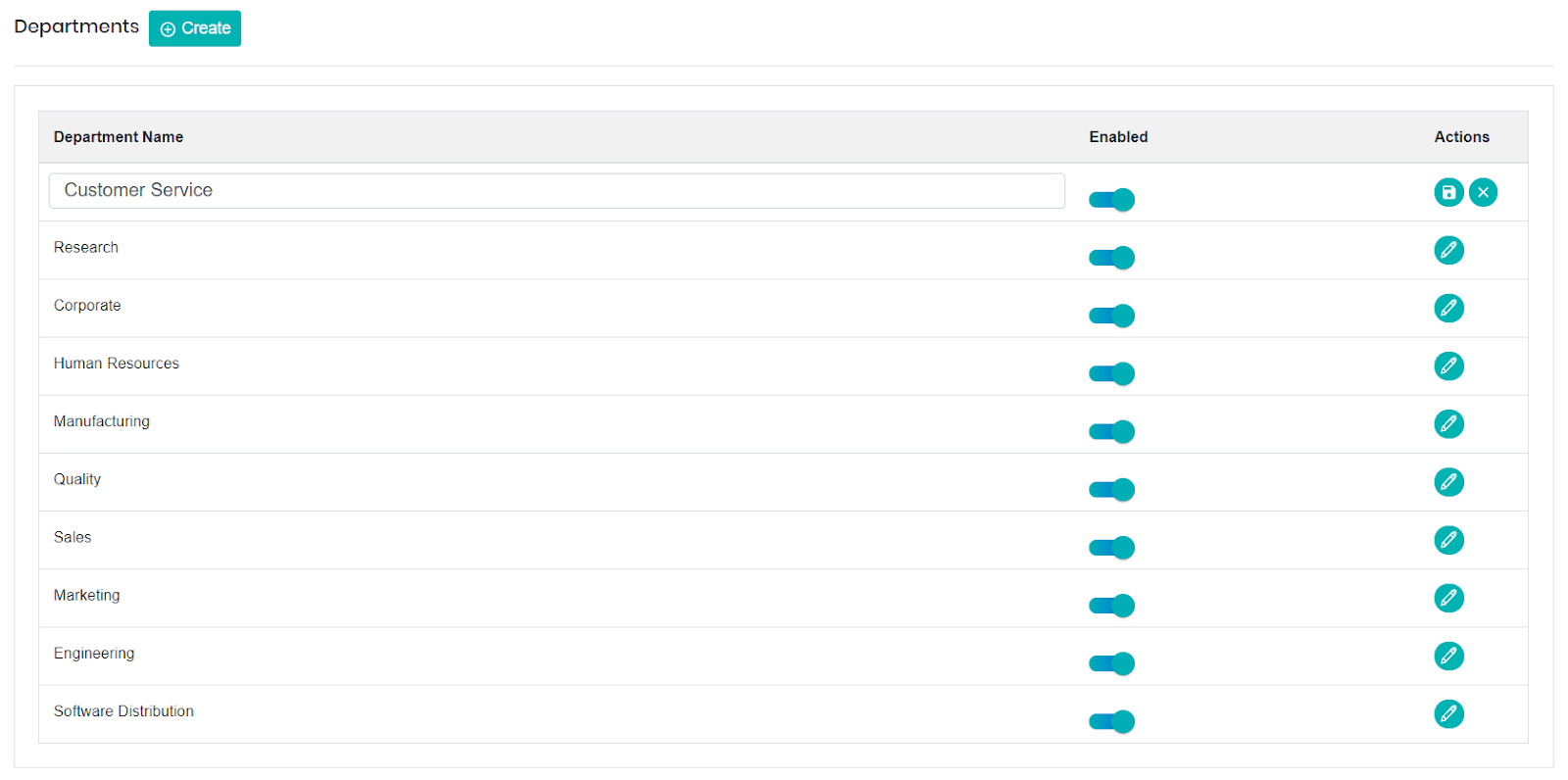
Enable/Disable the departments – You can enable or disable the departments using the toggle. Disabling a department hides it from the dropdown when a particular user is created.