Trash
The trash page in Sign.co is a repository of all the files which had been deleted previously. This page is created exclusively to retrieve data that has been deleted by mistake.
- Go to Settings in the Sign.co page → Trash. You can see the documents added to the bin.
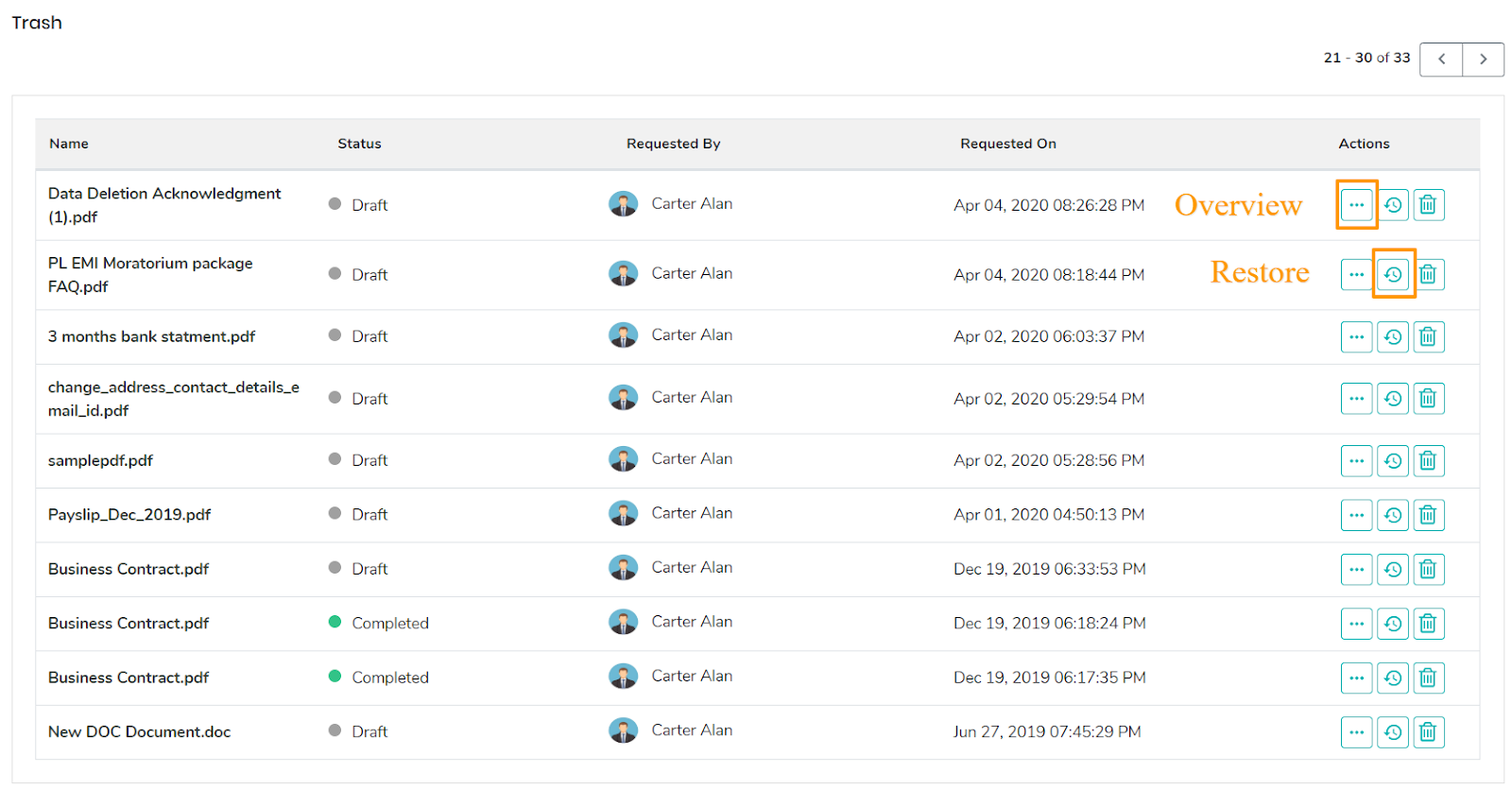
Restore
You can click on the restore icon to remove a document or multiple documents from the trash and send it to the original location.
Manage the Document
Select the Overview icon to have a detailed description of the document.
Delete Forever
If a particular document is not needed anymore, you can click Delete Forever and it will be deleted from the Sign.co website. Also, the files which have been in Sign.co for more than 90 days will be deleted automatically.