My Signature
The entire platform of Sign.co is based on Signatures and well care is taken to create a signature area with utmost creativity.
You can type or draw a signature from Sign.co’s customized signatures. It doesn’t include just your signatures, you can also add the signature of your clients with whom frequent business transactions take place.
- You can access My Signature from navigating to Preferences -> My Signature.
There are two tools available to create your Signature:
- Type
- Draw
Type
Want to create a custom signature? Sign.co allows you to select a signature from multiple options generated by our custom tools.
- Add your name in the Type your Name field and select a signature of your choice from the various signatures created by Sign.co.
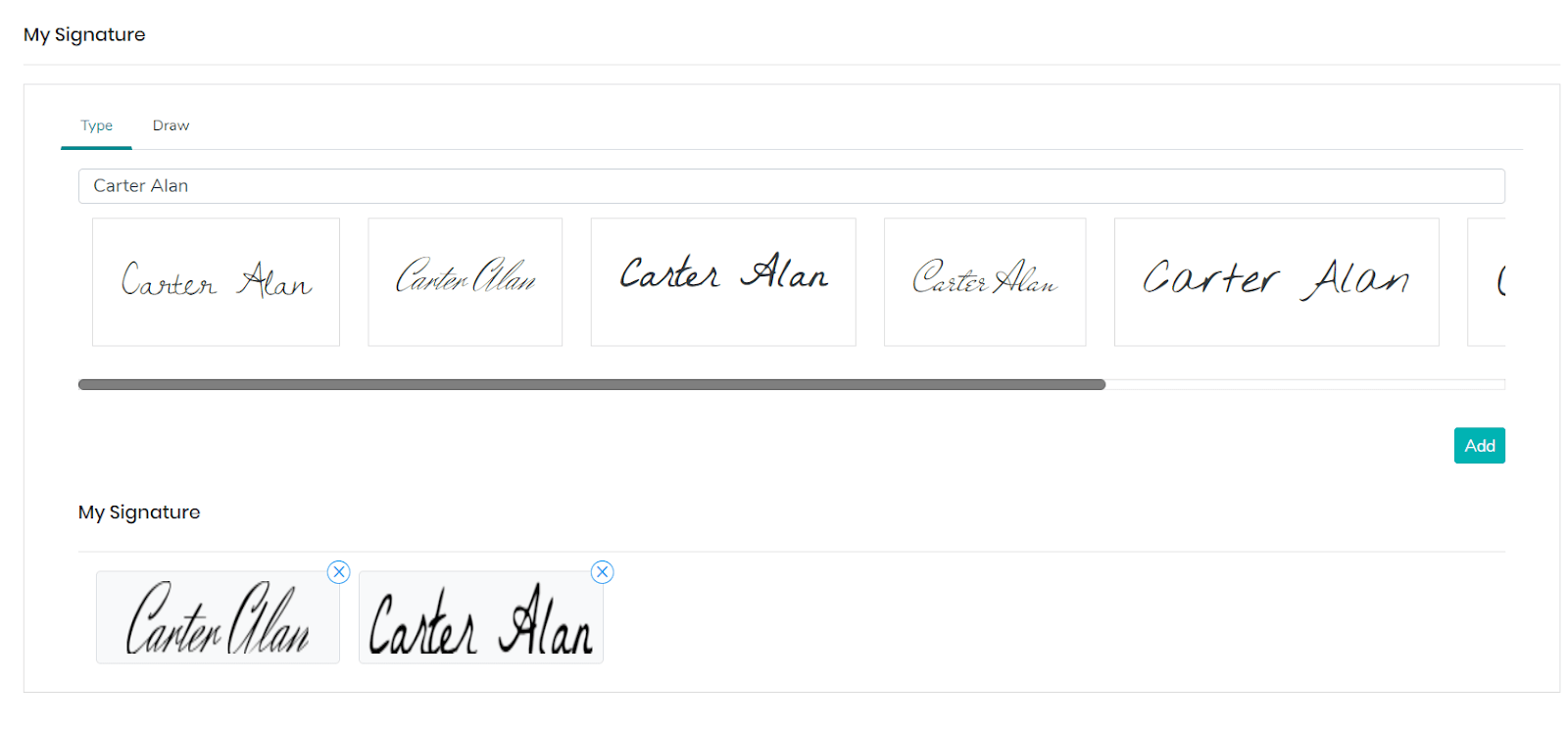
- Once a signature is selected, click Add and the signature is added to My Signature at the bottom.
Draw
Prefer sketching out your signature? Sign.co has a drawing area. You can draw your signature using the mouse.
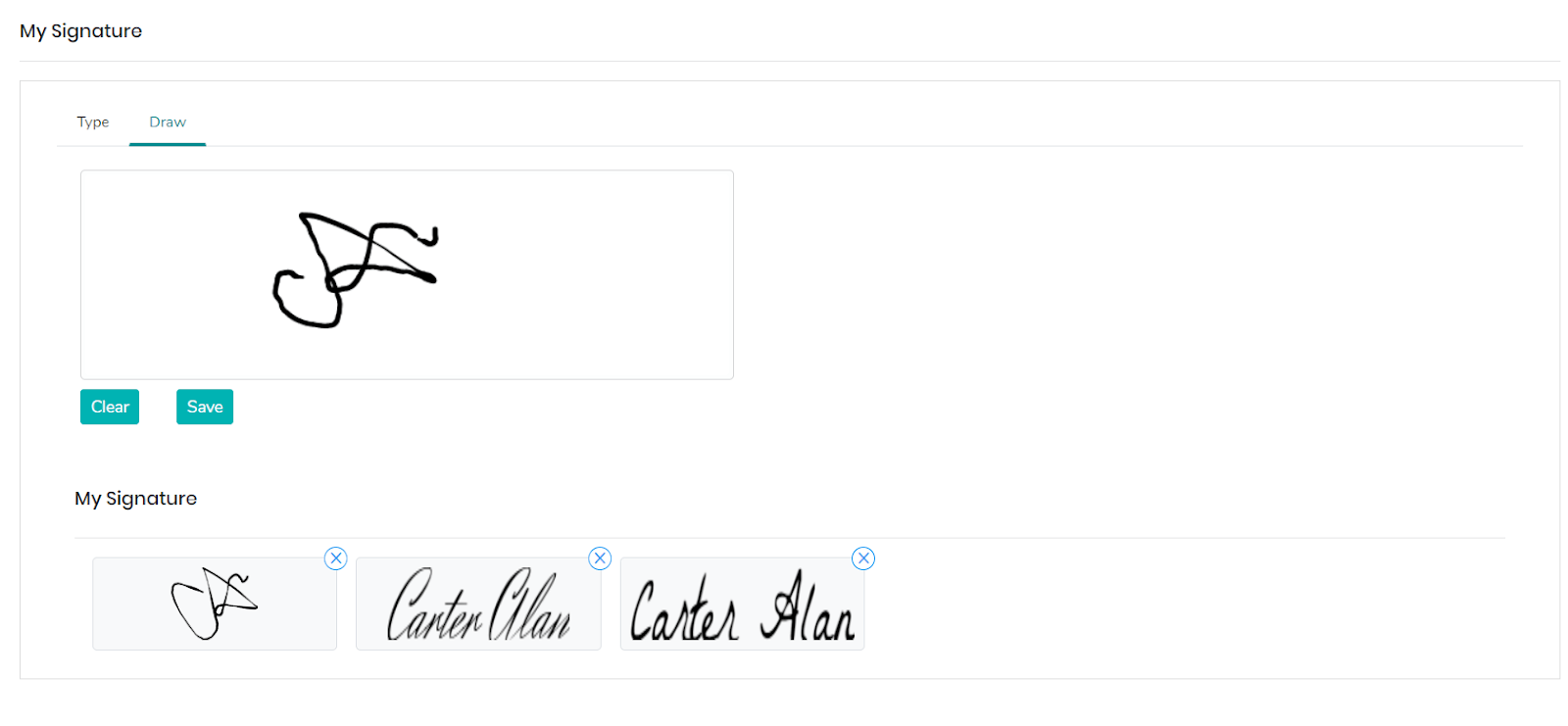
- You can clear the work area using a clear feature.
- Once the signature is drawn, select save to save the signature.
- The signature is added to My Signature at the bottom.